Search engines for images through a REST API#
Links: notebook, html, PDF, python, slides, GitHub
This example starts a waitress server, creates a WSGI application based on falcon and queries the REST API. This application takes an image and searches for similar images based on features produced by a deep learning model.
from jyquickhelper import add_notebook_menu
add_notebook_menu()
%matplotlib inline
Settings#
host = '127.0.0.1'
port = 8085
Creates the search engine and starts a server in a different process. See search_images_dogcat.
code = """
def process_server_images(host, port):
# Enable the section to intercept logged information.
import logging
logging.basicConfig(level=logging.DEBUG)
logger = logging.getLogger('search_images_dogcat')
logger.setLevel(logging.INFO)
hdlr = logging.FileHandler('search_images_dogcat.log')
formatter = logging.Formatter('%(asctime)s %(levelname)s %(message)s')
hdlr.setFormatter(formatter)
logger.addHandler(hdlr)
url = None
# If not specified, the application looks for zip file:
# http://www.xavierdupre.fr/enseignement/complements/dog-cat-pixabay.zip
from ensae_projects.restapi import search_images_dogcat
app = search_images_dogcat(url_images=url, module="torch")
from waitress import serve
print("Start")
serve(app, host=host, port=port)
print("Begin")
"""
Saves this code into a file and adds additional paths.
import os
import ensae_projects
def path_module(mod):
m = __import__(mod)
return os.path.normpath(os.path.abspath(os.path.join(os.path.dirname(m.__file__), '..')))
code = code + "\nprocess_server_images('{0}', {1})\n".format(host, port)
dest = os.path.abspath('temp_scripts')
if not os.path.exists(dest):
os.mkdir(dest)
code_file = os.path.join(dest, "_start_server.py")
print("Write file '{0}'.".format(code_file))
with open(code_file, "w") as f:
f.write(code)
print('# final code to run')
print(code)
Write file 'C:xavierdupre__home_GitHubensae_projects_docnotebooksapi_resttemp_scripts_start_server.py'.
# final code to run
def process_server_images(host, port):
# Enable the section to intercept logged information.
import logging
logging.basicConfig(level=logging.DEBUG)
logger = logging.getLogger('search_images_dogcat')
logger.setLevel(logging.INFO)
hdlr = logging.FileHandler('search_images_dogcat.log')
formatter = logging.Formatter('%(asctime)s %(levelname)s %(message)s')
hdlr.setFormatter(formatter)
logger.addHandler(hdlr)
url = None
# If not specified, the application looks for zip file:
# http://www.xavierdupre.fr/enseignement/complements/dog-cat-pixabay.zip
from ensae_projects.restapi import search_images_dogcat
app = search_images_dogcat(url_images=url, module="torch")
from waitress import serve
print("Start")
serve(app, host=host, port=port)
print("Begin")
process_server_images('127.0.0.1', 8085)
Starts the server#
import sys
from subprocess import Popen
if sys.platform.startswith('win'):
cmd = '{0} -u "{1}"'.format(sys.executable.replace('w.exe', '.exe'),
code_file)
print("Running '{0}'".format(cmd))
proc = Popen(cmd)
else:
cmd = [sys.executable, '-u', code_file]
print("Running '{0}'".format(cmd))
proc = Popen(cmd)
print('Start server, process id', proc.pid)
Running 'c:python370_x64python.exe -u "C:xavierdupre__home_GitHubensae_projects_docnotebooksapi_resttemp_scripts_start_server.py"' Start server, process id 15556
Let’s wait.
from time import sleep
sleep(10)
Let’s load an image.#
from lightmlrestapi.args import image2base64
import ensae_projects.datainc.search_images as si
imgfile = os.path.abspath(os.path.join(
os.path.dirname(si.__file__), "cat-1192026__480.jpg"))
if not os.path.exists(imgfile):
raise FileNotFoundError("Unable to find '{0}'".format(imgfile))
from PIL import Image
img = Image.open(imgfile)
import numpy
from matplotlib.pyplot import imshow
imshow(numpy.asarray(img));

Let’s query the server#
The first query is quite long as it loads the model.
import requests
import ujson
b64 = image2base64(imgfile)[1]
features = ujson.dumps({'X': b64})
url_api = 'http://127.0.0.1:%d' % port
r = requests.post(url_api, data=features, timeout=15)
r
<Response [201]>
js = r if isinstance(r, dict) else r.json()
if 'description' in js:
# This is an error.
print("ERROR:", js['description'])
res = None
else:
res = []
ans = js['Y']
print("Number of neighbors:", len(ans))
for n in ans:
print("score, id", n[:2])
shortname = n[2]['name'].replace("\\", "/").split('/')
res.append((n[0], "/".join(shortname[-2:])))
Number of neighbors: 5
score, id [45.7871682992, 1]
score, id [66.0685246001, 11]
score, id [82.5819784952, 5]
score, id [83.3830068399, 28]
score, id [85.5619601811, 0]
%timeit requests.post(url_api, data=features, timeout=60)
107 ms ± 551 µs per loop (mean ± std. dev. of 7 runs, 10 loops each)
Let’s display the images.
txts = list(map(lambda x: str(x[0]), res))
imgs = list(map(lambda x: os.path.join(
'temp_scripts', 'images', x[1]), res))
if not os.path.exists(imgs[0]):
imgs = list(map(lambda x: os.path.join(
'images', x[1]), res))
from mlinsights.plotting import plot_gallery_images
try:
plot_gallery_images(imgs, txts)
except FileNotFoundError as e:
raise FileNotFoundError("Unable to find images '{0}' - cwd='{1}' full='{2}'".format(
imgs[0], os.getcwd(), os.path.abspath(imgs[0])))
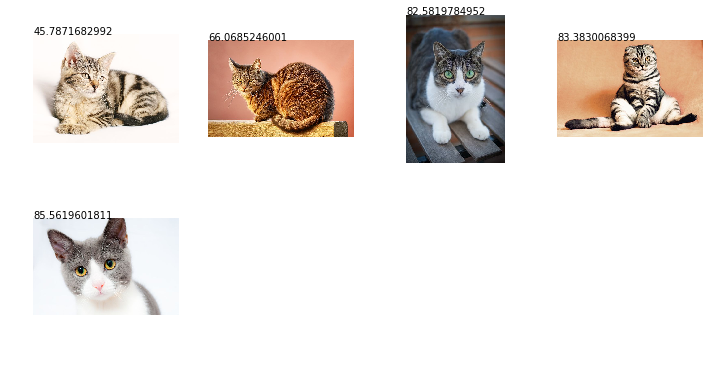
Stop the server#
from pyquickhelper.loghelper import reap_children
reap_children(subset={proc.pid}, fLOG=print)
process psutil.Process(pid=15556, status='terminated') terminated with exit code 15
{15556}