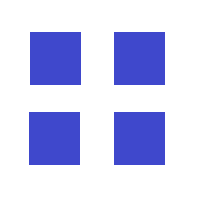module parsers.ct1¶
Short summary¶
module manydataapi.parsers.ct1
Parses format from a paying machine.
Functions¶
function |
truncated documentation |
|---|---|
Returns a dummy file for format |
|
Parses a file or a string which follows a specific format called CT1. See function |
Documentation¶
Parses format from a paying machine.
- manydataapi.parsers.ct1.dummy_ct1()¶
Returns a dummy file for format
CT1.<<<
from manydataapi.parsers.ct1 import dummy_ct1 name = dummy_ct1() with open(name, "r") as f: for i, line in enumerate(f): print(i, [line]) if i > 10: break
>>>
0 ['\x02HASH2\x1d216\x1dVERS\x1dVERSION\x1dCT100\n'] 1 ['H\x1d0\x1d4\x1dPERS1\x1dPLACE\x1dSTREET\x1dZIP\x1dINFO\x1d\x1d\x1d0\x1d0\x1d0\x1d0\n'] 2 ['S\x1d\x1d\x1d\n'] 3 ['L\x1d800\x1dITEM11\x1d0\x1d0\x1d1\x1d0\x1d 21.00\x1d 0.2501\x1d0\x1d 5.25\x1d \x1d0\x1d0\x1d 0.00\x1d 0.00\n'] 4 ['L\x1d605\x1dITEM17\x1d0\x1d0\x1d1\x1d0\x1d 18.00\x1d 0.4043\x1d0\x1d 7.28\x1d \x1d0\x1d0\x1d 0.00\x1d 0.00\n'] 5 ['L\x1d102\x1dITEM19\x1d0\x1d0\x1d1\x1d0\x1d 1.70\x1d 0.002\x1d2\x1d 3.40\x1d \x1d0\x1d0\x1d 0.00\x1d 0.00\n'] 6 ['L\x1d3\x1dITEM1\x1d0\x1d0\x1d2\x1d0\x1d 0.31\x1d 0.001\x1d2\x1d 0.31\x1d \x1d0\x1d0\x1d 0.00\x1d 0.00\n'] 7 ['L\x1d4\x1dITEM2\x1d0\x1d0\x1d2\x1d0\x1d 2.50\x1d 0.001\x1d2\x1d 2.50\x1d \x1d0\x1d0\x1d 0.00\x1d 0.00\n'] 8 ['P\x1d0\x1d 18.74\n'] 9 ['T\x1d1\x1d 5.50\x1d 15.43\x1d 0.85\x1d 16.28\n'] 10 ['T\x1d2\x1d 20.00\x1d 1.50\x1d 0.30\x1d 1.80\n'] 11 ['T\x1d9\x1d 16.93\x1d 1.15\x1d 18.74\n']
- manydataapi.parsers.ct1.read_ct1(file_or_str, encoding='ascii', as_df=True)¶
Parses a file or a string which follows a specific format called CT1. See function
dummy_ct1for an example.- Parameters:
file_or_str – file or string
encoding – encoding
as_df – returns the results as a dataframe
- Returns:
dataframe
Meaning of the columns:
BASKET: basket id
CAT: item is a quantity or a piece
DATETIME: date and time
FCODE, FCODE1, FCODE2: ?
HT: price with no taxes
INFO0, INFO1, INFO2, INFO3, INFO4, INFOL2, INFOL2_1, INFOL2_2, INFOL2_3, INFOL2_4: ?
IT1, IT10, IT2, IT4, IT6, IT8, IT9: ?
ITCODE: item code, every item ending by X is an item automatically added by the parser to fix the total
ITMANUAL: manually change the total
ITNAME: item name
ITPRICE: price paid
ITQU: quantity (kg or number of pieces)
ITUNIT: price per unit
NAME: vendor’s name
NB1, NB2: ?
NEG: some item have a negative price
PIECE: the quantity is a weight (False) or a number (True)
PLACE, STREET, ZIPCODE: location
TOTAL: total paid for the basket
TVA: tax for an item
TVAID: tax id
TVARATE: tax rate
ERROR: check this line later