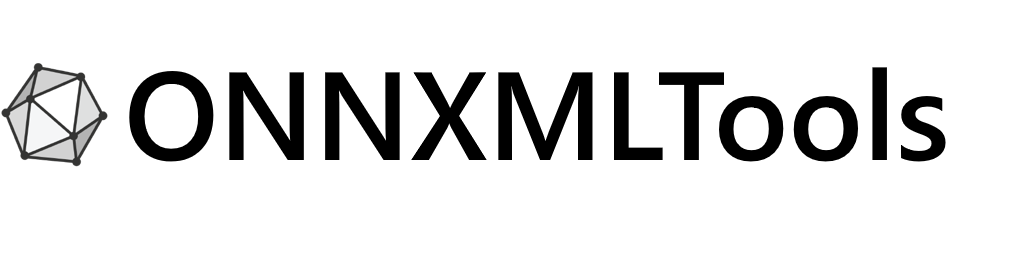onnxmltools: Convert your model into ONNX¶
ONNXMLTools enables you to convert models from different machine learning toolkits into ONNX. Currently the following toolkits are supported:
Apple Core ML, (onnx-coreml does the reverse conversion from onnx to Apple Core ML) (up to version 3.1)
h2o (a subset only)
scikit-learn (subset of models convertible to ONNX)
onnxmltools leverages existing converting library, sklearn-onnx, tensorflow-onnx and implements converters for the other libraries.
onnxmltools converts models in ONNX format which can be then used to compute predictions with the backend of your choice. Every converter is tested with: onnxruntime (does also exist with GPU: onnxruntime-gpu). Here is a typical example which trains a model, converts into ONNX and finally uses onnxruntime to predict.
# Train a model.
from sklearn.datasets import load_iris
from sklearn.model_selection import train_test_split
from sklearn.ensemble import RandomForestClassifier
iris = load_iris()
X, y = iris.data, iris.target
X_train, X_test, y_train, y_test = train_test_split(X, y)
clr = RandomForestClassifier()
clr.fit(X_train, y_train)
# Convert into ONNX format with onnxmltools
from onnxmltools import convert_sklearn
from onnxmltools.utils import save_model
from onnxconverter_common.data_types import FloatTensorType
initial_type = [('float_input', FloatTensorType([1, 4]))]
onx = convert_sklearn(clr, initial_types=initial_type)
save_model(onx, "rf_iris.onnx")
# Compute the prediction with ONNX Runtime
import onnxruntime as rt
import numpy
sess = rt.InferenceSession("rf_iris.onnx")
input_name = sess.get_inputs()[0].name
label_name = sess.get_outputs()[0].name
pred_onx = sess.run([label_name], {input_name: X_test.astype(numpy.float32)})[0]