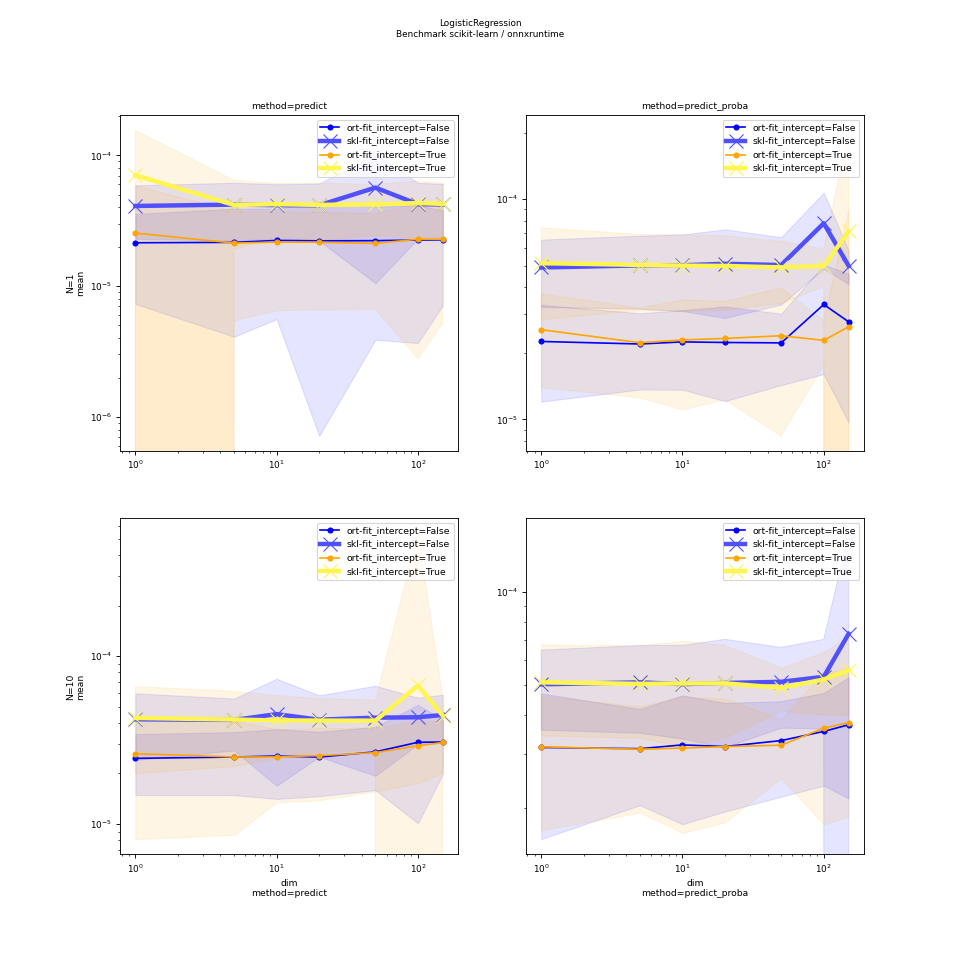module plotting.plot_bench_results¶
Short summary¶
module pymlbenchmark.plotting.plot_bench_results
Plotting for benchmarks.
Functions¶
function |
truncated documentation |
|---|---|
Plots benchmark results. |
Documentation¶
Plotting for benchmarks.
- pymlbenchmark.plotting.plot_bench_results.plot_bench_results(df, row_cols=None, col_cols=None, hue_cols=None, cmp_col_values=('lib', 'skl'), x_value='N', y_value='mean', err_value=('lower', 'upper'), title=None, box_side=6, labelsize=8, fontsize='small', label_fct=None, color_fct=None, ax=None)¶
Plots benchmark results.
- Parameters:
df – benchmark results
row_cols – dataframe columns for graph rows
col_cols – dataframe columns for graph columns
hue_cols – dataframe columns for other options
cmp_col_values – if can be one column or one tuple
(column, baseline name)x_value – value for x-axis
y_value – value to plot on y-axis (such as mean, min, …)
err_value – lower and upper bounds
title – graph title
box_side – graph side, the function adjusts the size of the graph
labelsize – size of the labels
fontsize – font size see Text properties
label_fct – if not None, it is a function which modifies the label before printing it on the graph
color_fct – if not None, it is a function which modifies a color based on the label and the previous color
ax – existing axis
- Returns:
fig, ax
Plot benchmark results
from pymlbenchmark.datasets import experiment_results from pymlbenchmark.plotting import plot_bench_results import matplotlib.pyplot as plt df = experiment_results('onnxruntime_LogisticRegression') plot_bench_results(df, row_cols='N', col_cols='method', x_value='dim', hue_cols='fit_intercept', title="LogisticRegression\nBenchmark scikit-learn / onnxruntime") plt.show()