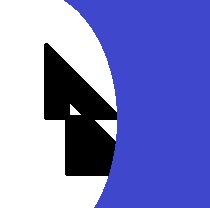2017-11-29 Python 3.6 and Visual Studio 2017¶
It does not work unless you install the missing parts. Python 3.6 is compiled with Visual Studio 2015 and this specific compiler needs to be installed. There is a way with 2017, instructions are provided at Creating a C++ extension for Python. I copy paste the line:
If you’re using Visual Studio 2017, run the Visual Studio installer, select Modify, select Individual Components > Compilers, build tools, and runtimes > Visual C++ 2015.3 v140 toolset. This step is necessary because Python (for Windows) is itself built with Visual Studio 2015 (version 14.0) and expects that those tools are available when building an extension through the method described here.
I recommand using Python 3.6.3 because of this change Issue 30389 (distutils._msvccompiler cannot find VS 2017).