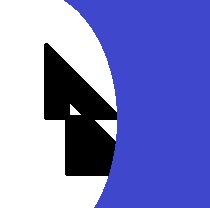module installhelper.module_install¶
Short summary¶
module pymyinstall.installhelper.module_install
Various function to install various python module from various location.
Classes¶
class |
truncated documentation |
|---|---|
defines the necessary information for a module |
Functions¶
function |
truncated documentation |
|---|---|
Properties¶
property |
truncated documentation |
|---|---|
return the import name |
|
returns the comment |
|
returns the script to run if the extension is an application and not a module |
Static Methods¶
staticmethod |
truncated documentation |
|---|---|
clear the local cache to get wheel link |
|
some modules are not available on pipy |
Methods¶
method |
truncated documentation |
|---|---|
to sort modules |
|
overload operator |
|
usual |
|
usual |
|
some modules uninstall and install modules with another version number, we try to track that |
|
returns the members in a dictionary |
|
copy the module, if version is not None, change the version number |
|
Downloads the module without installation. |
|
extract the version from a filename |
|
for windows, get the url of the setup using a webpage |
|
for windows, get the url of the setup using a webpage |
|
return the classifier of the installed package |
|
return the license of the installed package |
|
return the metadata of the installed package |
|
returns the version as number (not string) |
|
return the version of the installed package |
|
returns the version of a package in pypi |
|
returns the version of a package on pypi |
|
tells if the package has a newer version on pipy |
|
Installs the package. |
|
checks if a module is installed |
|
Test the module by running a command line. Does some others verifications for a specific modules such as scipy. |
|
tells if a module is installed |
|
Run some preprocessing for specific modules |
|
Run instructions post installation |
|
unzip files from a zip archive |
|
Updates the package if necessary, we use |
Documentation¶
Various function to install various python module from various location.
- class pymyinstall.installhelper.module_install.ModuleInstall(name, kind='pip', gitrepo=None, mname=None, fLOG=<built-in function print>, version=None, script=None, index_url=None, deps=None, purpose=None, usage=None, web=None, source=None, custom=None, branch='master', pip_options=None, overwrite=None, post=None, skip_import=False, pipgit=False)¶
Bases:
objectdefines the necessary information for a module
Installation from GitHub
ModuleInstall("pyquickhelper", "github", "sdpython").install(temp_folder="temp")
- Parameters:
name – name
kind – kind of installation (pip, github, wheel)
gitrepo – github repository (example: sdpython)
mname – sometimes, the module name is different from its official name
version – to install a specific version (None for the latest)
fLOG – logging function
script – some extensions are not a module but an application (such as
spyder), the class will check this script is availabledeps – overwrite deps parameters when installing the module
index_url – to get the package from a custom pypi server
purpose – purpose of the module
usage – main usage for the module
web – website for the module, if None, default to pipy
source – to overwrite parameter source of methods
download,install()orupdate().custom – custom instructions to install, usually
['build', 'install']to runsetup.py buildandsetup.py installbranch – only necessary for install process with github
pip_options – additional options for pip (list)
overwrite – overwrite the location of the wheel
post – instructions post installation (look for this parameter in the code to see what is supported)
pipgit – install the module with
pip + gitinstead of getting the full archiveskip_import – added to indicate the module cannot be imported
Changed in version 1.1: Parameters source, custom, branch, pip_options, overwrite, post were added. Parameter skip_import was introduced to skip the checking of the installation. Parameter pipgit was added.
- property ImportName¶
return the import name
- property Purpose¶
returns the comment
- property Script¶
returns the script to run if the extension is an application and not a module
- __cmp__(o)¶
to sort modules
- Parameters:
o – other module
- Returns:
-1, 0, 1
- __init__(name, kind='pip', gitrepo=None, mname=None, fLOG=<built-in function print>, version=None, script=None, index_url=None, deps=None, purpose=None, usage=None, web=None, source=None, custom=None, branch='master', pip_options=None, overwrite=None, post=None, skip_import=False, pipgit=False)¶
- Parameters:
name – name
kind – kind of installation (pip, github, wheel)
gitrepo – github repository (example: sdpython)
mname – sometimes, the module name is different from its official name
version – to install a specific version (None for the latest)
fLOG – logging function
script – some extensions are not a module but an application (such as
spyder), the class will check this script is availabledeps – overwrite deps parameters when installing the module
index_url – to get the package from a custom pypi server
purpose – purpose of the module
usage – main usage for the module
web – website for the module, if None, default to pipy
source – to overwrite parameter source of methods
download,install()orupdate().custom – custom instructions to install, usually
['build', 'install']to runsetup.py buildandsetup.py installbranch – only necessary for install process with github
pip_options – additional options for pip (list)
overwrite – overwrite the location of the wheel
post – instructions post installation (look for this parameter in the code to see what is supported)
pipgit – install the module with
pip + gitinstead of getting the full archiveskip_import – added to indicate the module cannot be imported
Changed in version 1.1: Parameters source, custom, branch, pip_options, overwrite, post were added. Parameter skip_import was introduced to skip the checking of the installation. Parameter pipgit was added.
- __lt__(o)¶
overload operator
<- Parameters:
o – other module
- Returns:
boolean
- __repr__()¶
usual
- __str__()¶
usual
- _check_installation()¶
some modules uninstall and install modules with another version number, we try to track that
- _page_cache_html = 'somewhere/workspace/pymyinstall/pymyinstall_UT_39_std/_doc/sphinxdoc/source/pymyinstall/installhelper/page.html'¶
- _page_cache_html2 = 'somewhere/workspace/pymyinstall/pymyinstall_UT_39_std/_doc/sphinxdoc/source/pymyinstall/installhelper/page2.html'¶
- as_dict(rst_link=False)¶
returns the members in a dictionary
- Parameters:
rst_link – if True, add rst_link, license, classifier
- Returns:
dictionary
- static clear_cache()¶
clear the local cache to get wheel link
- copy(version=None)¶
copy the module, if version is not None, change the version number
- Parameters:
version – version number or None for unchanged
- Returns:
New in version 1.0.
- download(temp_folder='.', force=False, unzipFile=True, file_save=None, deps=False, source=None)¶
Downloads the module without installation.
- Parameters:
temp_folder – destination
force – force the installation even if already installed
unzipFile – if it can be unzipped, it will be (for github, mostly)
file_save – for debug purposes, do not change it unless you know what you are doing
deps – download the dependencies too (only available for pip)
source – overwrite source of the download, only for wheel packages, see
get_exewheel_url_link2
- Returns:
downloaded files
deps is overwritten by self.deps if not None If source is None, it is overwritten by self.source.
- extract_version(name)¶
extract the version from a filename
- Parameters:
name – filename
- Returns:
verions (str)
- get_exewheel_url_link(file_save=None, wheel=False)¶
for windows, get the url of the setup using a webpage
- Parameters:
file_save – for debug purposes
wheel – returns the wheel file or the exe file
- Returns:
url, exe name
- get_exewheel_url_link2(file_save=None, wheel=False, source=None)¶
for windows, get the url of the setup using a webpage
- Parameters:
file_save – for debug purposes
wheel – returns the wheel file or the exe file
source – source of the wheels (ex:
2orhttp://...)
- Returns:
url, exe name
Changed in version 1.1: Parameter source was added.
- get_installed_classifier()¶
return the classifier of the installed package
- Returns:
string
- get_installed_license()¶
return the license of the installed package
- Returns:
string
- get_installed_metadata()¶
return the metadata of the installed package
- Returns:
dictionary
- get_installed_numeric_version()¶
returns the version as number (not string)
- Returns:
tuple
- get_installed_version()¶
return the version of the installed package
- Returns:
version
- get_pypi_numeric_version()¶
returns the version of a package in pypi
- Returns:
tuple
- get_pypi_version(url='https://pypi.python.org/pypi')¶
returns the version of a package on pypi
- Parameters:
url – pipy server
- Returns:
version
See also installing_python_packages_programatically.py, pkgtools.pypi: PyPI interface.
- has_update()¶
tells if the package has a newer version on pipy
- Returns:
boolean
- install(force_kind=None, force=False, temp_folder='.', log=False, options=None, deps=False, source=None, custom=None, post=None, out_streams=None)¶
Installs the package.
- Parameters:
force_kind – overwrite self.kind
force – force the installation even if already installed
temp_folder – folder where to download the setup
log – display logs or not
options – other options to add to the command line (see below) in a list
deps – install the dependencies too (only available for pip)
source – overwrite the source of the wheels, see
get_exewheel_url_link2custom – overwrite parameters in
self.custompost – instructions post installation (see the cnostructor for more help)
out_streams – if it is a list, the function will add standard outputs
- Returns:
boolean
The options mentioned in parameter
optionsare described here: pip install or setup.py options if you installing a module from github.Changed in version 1.0: deps is overwritten by self.deps if not None
Changed in version 1.1: On Anaconda (based on function
is_conda_distribution), we try conda first before switching to the regular way if it did not work. Exception were changed fromExceptiontoInstallError. Parameter source was added, if None, it is overwritten by self.source. Parameter custom was added, it works the same as source. Parameter post was added. Parameter out_streas added.
- static is_annoying(module_name)¶
some modules are not available on pipy
- is_installed_local()¶
checks if a module is installed
- is_installed_local_cmd()¶
Test the module by running a command line. Does some others verifications for a specific modules such as scipy.
New in version 1.1.
- is_installed_version()¶
tells if a module is installed
- Returns:
boolean
- module_install_preprocess(post)¶
Run some preprocessing for specific modules
- Parameters:
post – dictionary
- run_post_installation(post)¶
Run instructions post installation
- Parameters:
post – dictionary, instructions post installation
- Returns:
boolean
Example:
post = dict( cmd_python="Scripts\\pywin32_postinstall.py -install")
New in version 1.1.
- unzipfiles(zipf, whereTo)¶
unzip files from a zip archive
- Parameters:
zipf – archive
whereTo – destination folder
- Returns:
list of unzipped files
- update(force_kind=None, force=False, temp_folder='.', log=False, options=None, deps=False, source=None)¶
Updates the package if necessary, we use
pip install <module_name> --upgrade --no-deps,- Parameters:
force_kind – overwrite self.kind
force – force the installation even if not need to update
temp_folder – folder where to download the setup
log – display logs or not
options – others options to add to the command line (see below) an a list
deps – download the dependencies too (only available for pip)
source – overwrite the source of the wheel, see
get_exewheel_url_link2
- Returns:
boolean
The options mentioned in parameter
optionsare described here: pip install or setup.py options if you installing a module from github.Changed in version 1.1: Parameter source was added, if None, it is overwritten by self.source.
- pymyinstall.installhelper.module_install._filter_pip_out(out)¶