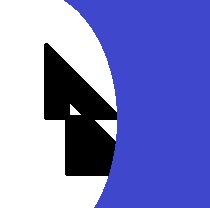module win_installer.win_setup_main_helper¶
Short summary¶
module pymyinstall.win_installer.win_setup_main_helper
Helpers for function win_python_setup()
Functions¶
function |
truncated documentation |
|---|---|
copy all files from src to dest |
|
create links for the tools |
|
shortcut, return |
|
The function downloads everything needed to prepare a setup. |
|
download notebooks and store them as documentation |
|
Install setups |
|
does necessary steps to setup Julia |
|
does necessary steps to setup R |
Documentation¶
Helpers for function win_python_setup
- pymyinstall.win_installer.win_setup_main_helper.copy_icons(src, dest)¶
copy all files from src to dest
- Parameters:
src – source
dest – destination
- Returns:
operations
- pymyinstall.win_installer.win_setup_main_helper.create_links_tools(folder, installed, verbose=False, fLOG=<built-in function print>)¶
create links for the tools
- Parameters:
folder – where links will be stored
installed – dictionary { tool: exe file }
verbose – display more information
fLOG – logging function
- Returns:
operations, list of tuple (“link”, link file)
- pymyinstall.win_installer.win_setup_main_helper.dtnow()¶
shortcut, return
datetime.datetime.now()
- pymyinstall.win_installer.win_setup_main_helper.win_download(folder=None, module_list=None, verbose=False, fLOG=<built-in function print>, download_only=True, selection=None, source=None, embed=True)¶
The function downloads everything needed to prepare a setup.
- Parameters:
folder – where to prepare the python version (the user must replace None)
module_list – list of module to install (see
minimal_set= default options)fLOG – logging function
download_only – only downloads (unused, True by default)
verbose – print more information
selection – selection of tools to install (dictionary { toolname: version or None})
source – source of python packages (see
ModuleInstall)embed – use embedded version (or custom one)
- Returns:
list of completed operations
List of available tools:
scite
putty
mingw
SQLiteSpy
python
R
vs
julia
7z
graphviz
tdm
jdk (java)
jenkins
git
miktex
inkscape
- pymyinstall.win_installer.win_setup_main_helper.win_download_notebooks(notebooks, folder, verbose=False, fLOG=<built-in function print>)¶
download notebooks and store them as documentation
- Parameters:
notebooks – list of tuple (place, url)
folder – where to put them
verbose – verbose
fLOG – logging function
- Returns:
list of operations
- pymyinstall.win_installer.win_setup_main_helper.win_install(folders, download_folder, verbose=False, fLOG=<built-in function print>, names=['Julia', 'Scite', '7z', 'TDM', 'MinGW', 'R', 'pandoc', 'Python', 'SQLiteSpy', 'Putty', 'Graphviz'], selection=None)¶
Install setups
- Parameters:
folders – dictionary of folders, must contain key tools, python
download_folder – where the setup are
fLOG – logging function
verbose – print more information
names – name of subfolders to be created
selection – selection of tools to install
- Returns:
list of completed operations, executable (to make shortcuts)
The function installs every setup which starts by one of the string in names and whose extension is .exe, .msi, .zip, .7z.
To install Python on Windows, see Using Python on Windows, and What’s coming for the Python 3.5 installer?
- pymyinstall.win_installer.win_setup_main_helper.win_install_julia_step(folders, verbose=False, fLOG=<built-in function print>)¶
does necessary steps to setup Julia
- Parameters:
folders – installation folders
verbose – verbose
fLOG – logging function
- Returns:
list of processed operations
- pymyinstall.win_installer.win_setup_main_helper.win_install_r_step(folders, verbose=False, fLOG=<built-in function print>)¶
does necessary steps to setup R
- Parameters:
folders – installation folders
verbose – verbose
fLOG – logging function
- Returns:
list of processed operations